Daily Tech Gadgets Feed |
| How these smart technology can help you to save money. #BestTips Posted: 03 May 2016 09:06 AM PDT Why to spend a money if you have a some best smart technologies in the world with full of clever resourceful and cheap alternatives. So here we have listed some easy and simple ways of technology alternatives that will help you to save some amount of money from your beloved wallet. Effective Lighting This is pretty much a no-brainer to begin with but Yes it can really help you to save money in your monthly electricity bill. Incandescent bulbs are outdated now also ridiculously expensive now. Using them makes absolutely no sense in the 21st century. The all new LED bulb can be a great choice to go. LED bulbs are capable of operating at very low power levels without compromising on luminance levels. On an average, LED bulbs can last 11 years of continuous operation or over 20 years of 50% operation (daily usage of 12 hours). It's also very efficient, transmitting up to 90% of the energy it consumes to produce light, where as incandescent or CFL which are about 20% or up to 50% efficient. If you want something more adventurous then Phillips Hue LED bulbs and Cube26 Iota Lite 26 can be a great option to go. These two offer LED bulbs that connect via Bluetooth and have a customisable colour palette all controlled by a smartphone app. Free Solar Energy Solar power is an expensive substitute for one's day-to-day energy needs. It requires a sizable initial investment to begin with but can be a great alternative for lifetime use. It is remarkably easy to install and glue on to any substance fairly quickly, whether it's indoors or outdoors. Charge through the day and activate at night. What's more, they are only activated when they sense motion. Pretty effective and efficient, huh? Make Dumb TV more Smarter You might have seen the large advertisements on newspaper showing the latest Smart TV coming at thousands or lakh of money just because the Name Smart and Yes you can operate TV with your smartphone, Web browsing and screen-casting technology etc. You don't need to really spend the huge money to just get Smart TV. The Respberry Pi 2 can really help you to make your TV smarter. You can connect it to your TV using HDMI cable. You have your very own, very cheap, Smart TV alternative. If you want a little more out of the box setup and user experience, try checking out the new Chromecast. It connects to any HDMI-enabled TV and allows you to stream content from your phone or laptop on to the TV. It also comes with built-in app support to ensure the whole process is as seamless as possible. Beyond Chromecast, there's Teewe 2, which is little HDMI dongle Like the Chromecast, the Teewe 2 is a streaming stick available on most e-commerce websites. Make your Car more smarter If you don't want to spend on buying the latest Mercedes or Audi or BMW for its style statement and comfort of ride on the road or elsewhere, then you're better off scavenging some of these high-end luxury vehicles' "smart" features through inexpensive alternatives. By doing this, you will make your old, faithful automobile smarter and just as useful in the realm of gizmo wizardry as the high-end European cars. If you are having a car that is manufactured after 1996s than Purchase a nifty little Bluetooth dongle called Automatic (US $100), to start communicating with your car like never before. It automatically plugs into any car's standard diagnostic (OBD-II) port. It accesses and unlocks the data in your car's on-board computer and connects it to your phone wirelessly using Bluetooth. You can get information like Telemetry data, track mileage, car location, and many other features incoming with the Automatic adapter and app sync. CarIQ and Zene both products offer similar solutions like the Automatic plug. Make old hardware New (PC or Laptop) Just because your gadget got old and not much effective now as it was used to be, doesn't mean you have to go for new one. Convert it to a NAS: Install FreeNAS on your old PC. After doing this and sharing folders with data on it, and obviously connecting it to the network, you can use your old PC as a network drive. Here is what you can do:
|
| You are subscribed to email updates from Daily Tech,Gadgets Feed. To stop receiving these emails, you may unsubscribe now. | Email delivery powered by Google |
| Google Inc., 1600 Amphitheatre Parkway, Mountain View, CA 94043, United States | |

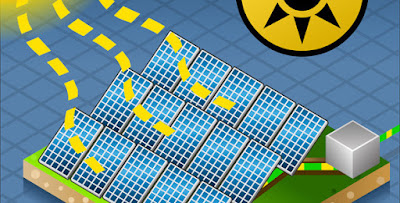

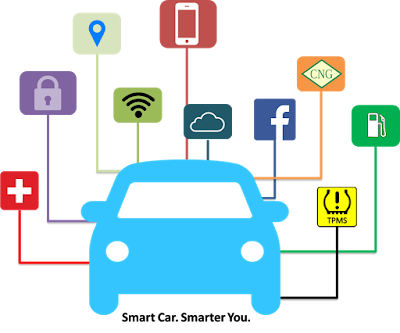

No comments:
Post a Comment