OTG invention is the one the best hack that has solved many problems of ours in day today life. Usually most of us knows the basic operation of the OTG cable but yiu can exploit even more. So here we will give you the 10 best uses of OTG cable for Android smartphone.
1. Use keyboard
Yes you can use the keyboard by connecting to your Android smartphone with the help of OTG cable. Use of keyboard will be helpful for you to type long email, text messages or conversations. Keyboard will give you more reliability for typing.
2. USB Mouse
You can even connect the USB mouse too and many of you might knowing about you. You can use mouse in Android smartphone for any type of task that you wants to perform.
3. Small portable Fan
Yes, you can even connect the small portable fan with the help of OTG cable. Fans gives good quality of air but it uses your smartphones battery. Fan can be helpful for you if your smartphone is getting heated, it can cool down. Usually these fans comes at 4-5$. Even Xiaomi has its own small portable fan.
4. Connect card reader
You can connect the card reader to the Android smartphones with the help of OTG cable. You can transfer the data of memory card or delete. This can helpful for those who carries the extra data in there memory card.
5. Connect Game controller
Game controller is the best option for the crazy fans of Android games. You can play any kind of game on the Android smartphone with the help of game controller and experience the joy of play station in your Android smartphones. You will find these game controller at the cheap price of about 4-5$.
6. Connect USB Lamp
Yes, can even connect the small usb lamp to your Android smartphone. This lamp glow more than your led flash in Android smartphone. This can be helpful for when you are on night trekking or sometime you don't have an electricity.
7. Connect Lan to USB
You can connect to internet by broadband cable even if you don't have the wifi wrouter. You just need to connect the Lan to USB cable to the your broadband Cable and then connect the lan to usb to your OTG cable. Your internet will start working on Android smartphone even if your WiFi or mobile data connection is turned off.
8. Control your DSLR
Yes, you can control your DSLR by your Android smartphone. You just need to download the app called DSLR and from the Google play store and install it. This app will guide your DSLR with various functions. You will just need to connect the DSLR to Android smartphone with OTG cable and configure it.
Download the App:
DSLR Controller
9. Connect USB Sound card
You can use OTG as the audio jack with the help of USB sound card. It is even helpful when your 3.5 mm jack got damaged or not working properly. USB Sound card has two port so you can connect the two earphones to the USB sound card. This is great hack for if you and your partner or friend wants to see the movie on a single smartphones.
10. Charge other smartphone
Yes, you can charge your friends smartphone too with the help of OTG cable. But all you need is your smartphone should be enough charged. Yiu just need to connect the charger to the OTG cable and the smartphone





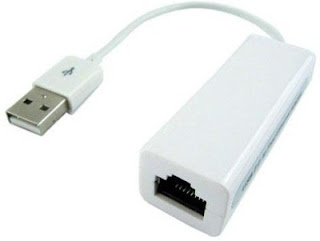



No comments:
Post a Comment