Daily Tech Gadgets Feed |
| Best tips to stream any content at anywhere on your device #BestTips Posted: 02 Apr 2016 03:52 AM PDT Organization of content is very important as no one is having a time for searching the content like TV shows, Movies or songs on the internet and then getting it. Sometimes it gets more annoying when you found the content but the content was not appropriate. There are many ways for streaming the content and managing the downloaded content and most of them are easy. So here we have suggested some best tips to stream the TV shows, Movies or other media files to stream the files in TV, Laptop, Apple TV etc any device. PLEX manages a media collection files such as TV shows, Movies, Music etc and shares them over the internet. PLEX will also help you to stream any on laptops, tablets, mobile phones and streaming devices to access the wide range of content in your hard disk. PLEX also allows you to stream the content from other sources. PLEX also enables Transcode i.e it can also stream the files from your device that is not supporting in your device. Plex has client apps for the Amazon Fire TV, Android TVs, the now obsolete Google TV, Roku, Samsung Smart TVs, iOS, Windows Phone 8 and Windows 8.1. Unfortunately all features of PLEX, You can not grab becuase you will need to buy a paid version and yes, ofcource it is worth to buy. The Rs. 340 ($4.99)/month subscription gives you more control over your content. NOW, How to Add, Stream and Setup content in PLEX? A plex server is a dedicated machine which stores all your media on its hard disk, It uses the plex server software to organize the media files that allows devices on the network to pull the media from it. Your server can be your own laptop or an old PC lying around set-up. Suppose you have a dedicated PC with windows running and all your media on the internal or an external drive. This system needs to be connected to your router. Now install Plex server - Plex.tv & download the software. At the same time make sure that your media files have proper name so that plex can recognise them neither you may face problem while streaming. You can add media files to plex to your libraries. Plex will identify and organizes it. Devices like Roku, Google Chromecast and various other streaming devices usually connect through the HDMI port on your TV and connect to the local network through Wi-Fi or Ethernet. You can access all your shared media then, in a beautiful interface on the TV and enjoy streaming your media. CouchPotato CouchPotato is the content manger for Movies. You can mark movies to wanted and it will automatically search and start downloading. CouchPotato also suggests you from the one of the best down-loader like IDMb & Bluray so if you are confused which to download then you can go to suggested movie by CouchPotato. To get started, download the installer - couchpotato. Now, you will need to open the web interface at localhost:5050/wizard, create a username and password and leave the port as is. You can also set the torrents files, this will make help in finding the movie. Once you select the movies that you wants to download, couchpotato will chek it and download the movie automatically. For this your torrents application must be check to automatically load the .torrents files. Simply navigate to Options>Preferences>Directories and check the box for Automatically load .torrents from. CouchPotato also gives you a nice extension for Safari, Chrome and Firefox, so if you see a movie you fancy, you can use the extension to mark it wanted. Sonarr Sonarr is a light application that works on Windows, Mac and Linux, and manages your collection of TV shows. Once you have pointed the directories where your collections resides, it keeps on scanning and will tell you the episode which you have missed. Sonarr is very flexible and allows you to select quality of each TV show in which you wants to see, customize the indexers, download locations, and subtitles. You can get the installer from here - Sonarr You can find in detailed steps for all apps - here |
| You are subscribed to email updates from Daily Tech,Gadgets Feed. To stop receiving these emails, you may unsubscribe now. | Email delivery powered by Google |
| Google Inc., 1600 Amphitheatre Parkway, Mountain View, CA 94043, United States | |
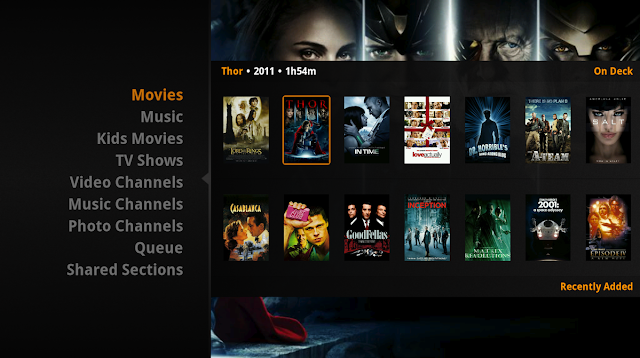
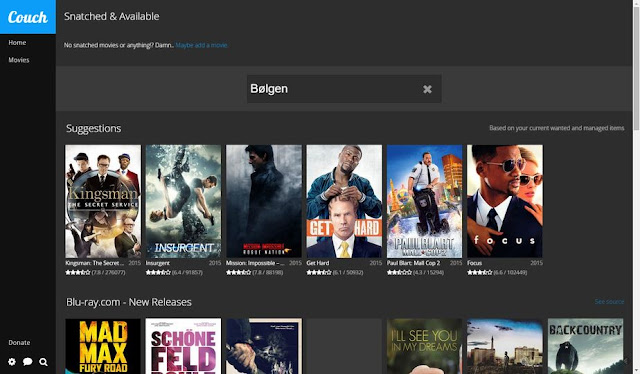
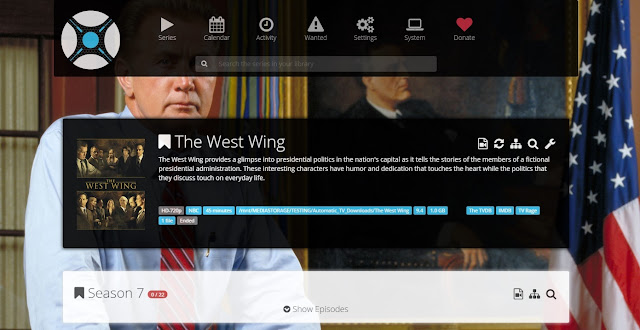
No comments:
Post a Comment