Daily Tech Gadgets Feed |
| How to roll back from Windows 10 mobile to windows 8.1 Posted: 16 Mar 2016 09:12 AM PDT 1. After Updating Lumia phone to latest OS of Microsoft Windows 10 through windows insider users are still facing many problem and are rolling back to Lumia cyan. 2. Here are some issues faced by users i) Lock screen gets hangs ( the phone gets hang and to start working users have to restart it ) ii) At home screen when you tap back key the time bar suddenly gets misplaced and shows bug issues. iii) Some people faced that when they have done hard reset the inbuild apps,store,Microsoft edge browser,camera,photos etc got deleted and settings also. iv) Phone works too slow v) While setting tiles on home screen there are many issues came. And many problem came. Now How to roll back to Windows 8.1 here are some steps. 1.) First download the Lumia recovery tool on yours PC and install it. 2.) After completion of installation open it and the Lumia tool will show the connect the phone then you connect it to PC through USB data cable. 3.) If you don't find your phone then click on my phone is not found there will be an option in tool and follow the steps. 4.) After connecting the phone ,the tool will automatically check the software available and will download it after download just follow the steps its of just few minutes approx 5-10 mint and you are done. 5.) After roll back you will not able to get your data back which were in windows 10. |
| You are subscribed to email updates from Daily Tech,Gadgets Feed. To stop receiving these emails, you may unsubscribe now. | Email delivery powered by Google |
| Google Inc., 1600 Amphitheatre Parkway, Mountain View, CA 94043, United States | |
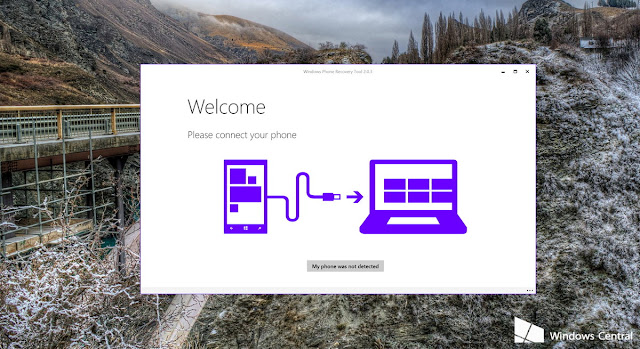
No comments:
Post a Comment